In this post we’ll see a Java program to read PDF document using iText library.
To know more about iText library and PDF examples check this post- Generating PDF in Java Using iText Tutorial
Reading PDFs using iText
For reading PDF using iText you need to use the following steps.
- Create a PDFReader instance, wrap it with in a PDFDocument.
- Get the number of pages in the PDF that has to be read.
- Iterate through pages and extract the content of each page using PdfTextExtractor.
PDF used for reading.
Java Program
import java.io.IOException; import com.itextpdf.kernel.pdf.PdfDocument; import com.itextpdf.kernel.pdf.PdfReader; import com.itextpdf.kernel.pdf.canvas.parser.PdfTextExtractor; public class ReadPDF { public static final String READ_PDF = "F://knpcode//result//List.pdf"; public static void main(String[] args) { try { // PDFReader PdfReader reader = new PdfReader(READ_PDF); PdfDocument pdfDoc = new PdfDocument(reader); // get the number of pages in PDF int noOfPages = pdfDoc.getNumberOfPages(); System.out.println("Extracted content of PDF---- "); for(int i = 1; i <= noOfPages; i++) { // Extract content of each page String contentOfPage = PdfTextExtractor.getTextFromPage(pdfDoc.getPage(i)); System.out.println(contentOfPage ); } pdfDoc.close(); }catch (IOException e) { System.out.println("Exception occurred " + e.getMessage()); } } }Output
Extracted content of PDF---- List with Roman symbols i. Item1 ii. Item2 iii. Item3 List with English letter symbols A. Item1 B. Item2 C. Item3 List with Greek letter symbols a. Item1 ß. Item2 ?. Item3
That's all for the topic Read PDF in Java Using iText. If something is missing or you have something to share about the topic please write a comment.
You may also like
- Merging PDFs in Java Using iText
- Read PDF in Java Using OpenPDF
- Read Excel File in Java Using Apache POI
- Display Time in 24 Hour Format in Java
- ArrayList Vs CopyOnWriteArrayList in Java
- Cannot Make a Static Reference to The Non-static Method or Field
- Method Overloading in Python With Examples
- Spring Boot + Spring Data REST Example
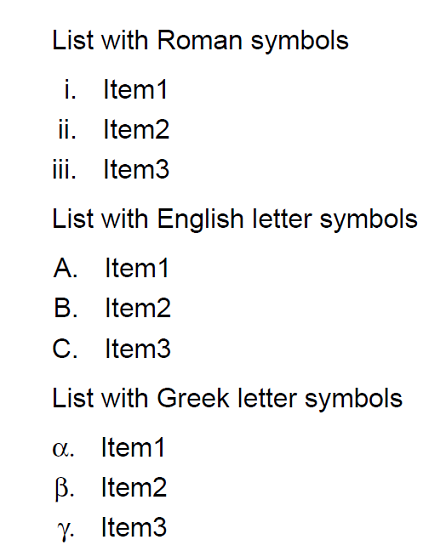
No comments:
Post a Comment